I love Jupyter notebooks! If I have the choice to code in a notebook vs another IDE, I will also choose a notebook! Recently, a new python library was released called Streamlit that lets you make really cool web apps quickly and simply. By default, Streamlit only works with .py files and built in Jupyter functions cause errors :( But with a little extra work, we can get it to work in Jupyter.
First let’s import our data and make a streamlit bar graph.
For this example, we will be making a web app that shows Presidential Candidates’s Online Attention.
df_online=pd.read_csv("https://raw.githubusercontent.com/fivethirtyeight/data/master/media-mentions-2020/online_weekly.csv")
df_online.head()
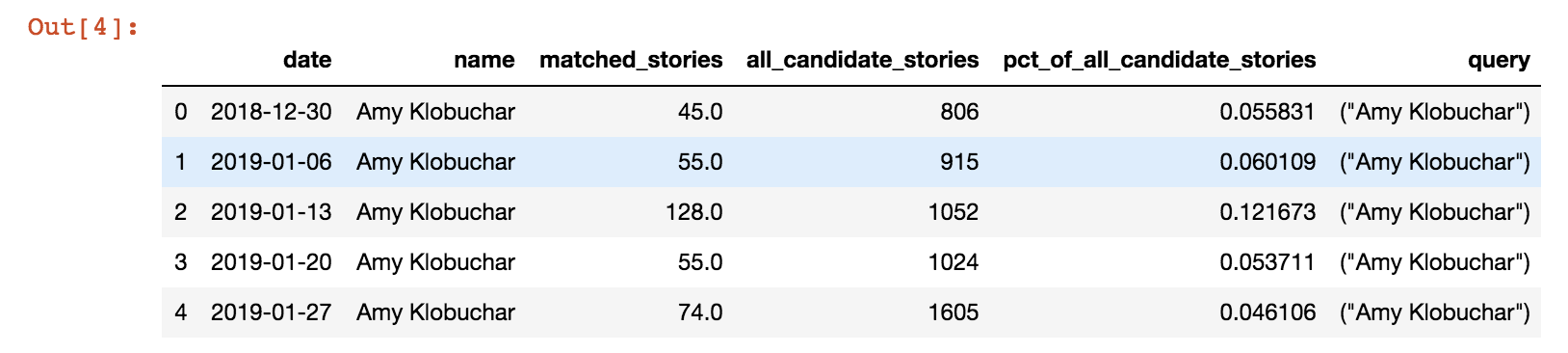
Let’s process our data so we can get number of stories and the candidate in one data frame.
dfO= df_online[['name','matched_stories']]
dfO= dfO.groupby("name")["matched_stories"].sum()
dfO = pd.DataFrame(dfO)
dfToShow= dfO.sort_values("matched_stories", ascending=False)
dfToShow.head()
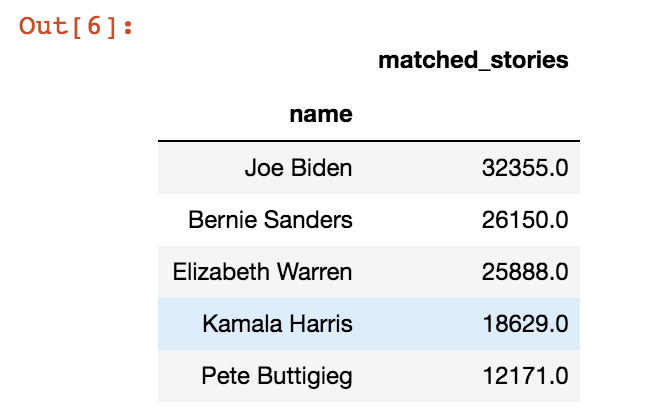
Now, let’s import streamlit and make a bar chart.
import streamlit as st
st.bar_chart(dfToShow)
If you have a markdown cell, switch it to a code cell and surround it with triple quotes
'''
# Creating Web Apps with JN and Streamlit
## Christian F. Jung
christianfjung.com
**About this Project**
This project uses live poll data from 538 so the website will be update constantly!
'''
We’ve done our preprocessing, added text, and we’ve made a bar chart with streamlit. Now it’s time to make the app!
For an easy one line solution, use this script that I made. Replace YOURNOTEBOOKNAME with the name of your .ipynb; (do not include the file extension). Save your notebook, then run the following cell.
! curl https://scripts.christianfjung.com/JN-ST.sh | bash -s YOURNOTEBOOKNAME
If you prefer to write the script yourself use the following code instead:
!jupyter nbconvert --to script YOURNOTEBOOKNAME.ipynb
!awk '!/ipython/' YOURNOTEBOOKNAME.py > temp.py && mv temp.py app.py && rm YOURNOTEBOOKNAME.py
!streamlit run app.py
HOORAY! You now have a running web app and will see a screen that looks like this! Visit the local url to see your site in action. (The cell will continue to run so the site stays active, to stop the site, stop the cell).
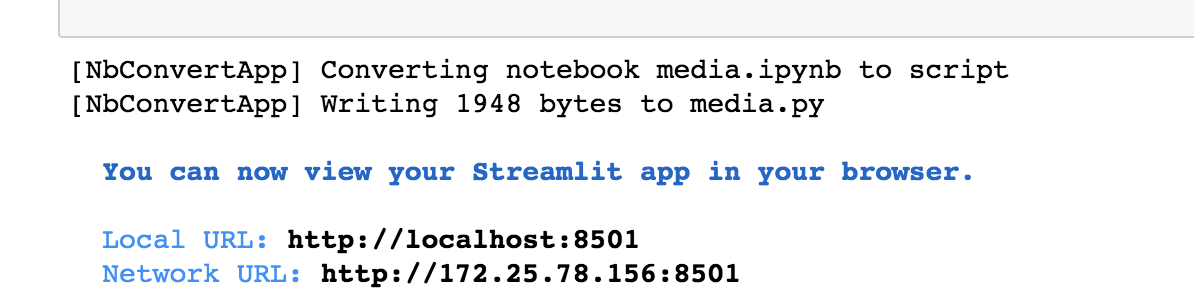
What does the script do?
- Converts NB to .py:
jupyter nbconvert --to script YOURNAME.ipynb - Removes all ipython commands (includes the call to the script):
awk '!/ipython/' YOURNAME.py > temp.py && mv temp.py app.py && rm YOURNAME.py - Runs the local streamlit app:
streamlit run app.py
For a complete working example, check out my GitHub repo for this article.
Share with me your web apps! Feel free to ask questions and stayed tuned for my next article where we deploy this app to a website!


